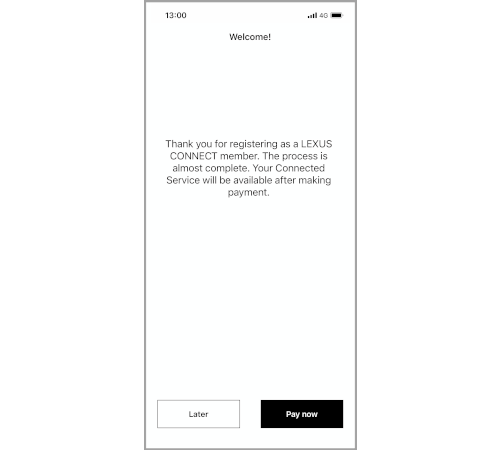How to register for Connected Service for Users who purchased used vehicles?
Prepare an email address which you can use on your smartphone.
Find your vehicle identification number (What is VIN?).
Download the LEXUS CONNECT App.
Start the app and tap "Register".
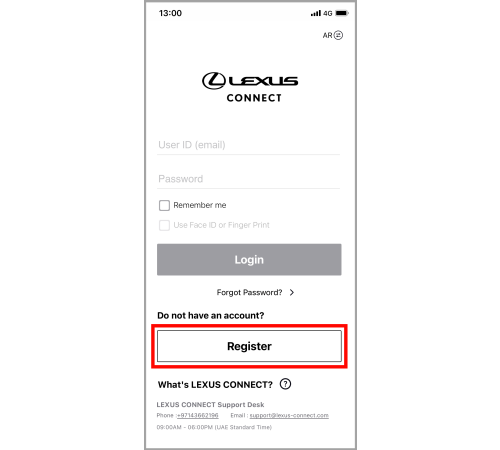
Enter your VIN at the area for VIN Code.
You can also scan the QR code.
Enter the last 4 digits of your Phone Number which you registered at the dealer when you purchased your vehicle.
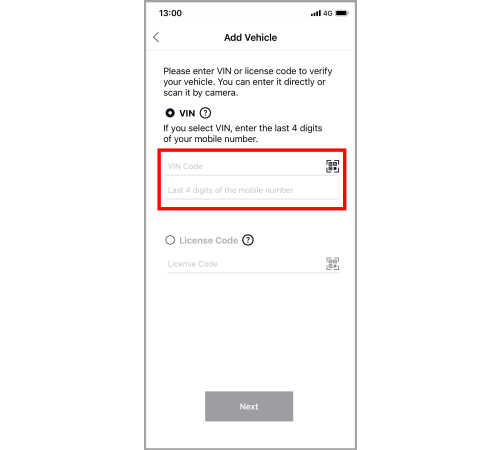
An SMS verification code will be sent to your smartphone.
Enter the verification code.
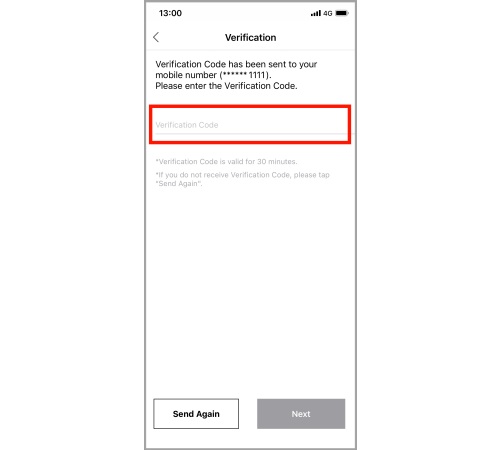
Your vehicle will appear on the page. Then, tap "Continue".
Check the Terms and Conditions. If you agree to the contents, check the boxes and tap "Continue".
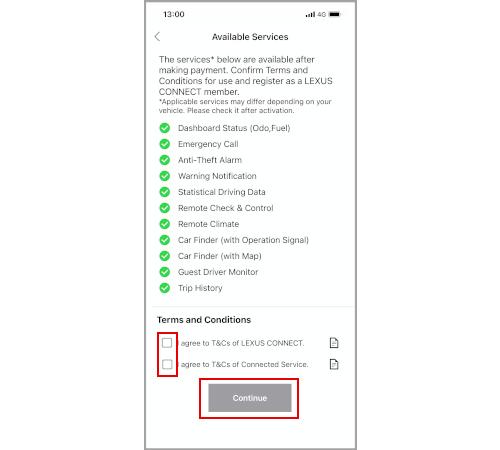
Fill out member information.
Your password should be 6 or more characters.
Alphanumeric characters, -, _, ., !, #, &, @, $, *, ^, % can be used.
Enter it twice for verification.
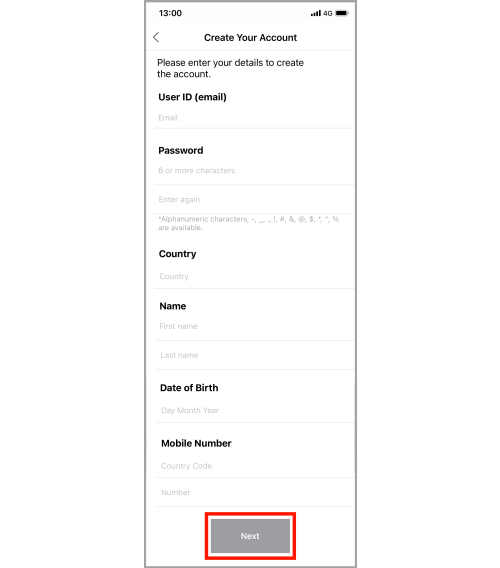
Tap "Next", and verification code will be sent to your email address.
Enter the verification code and tap "Next".
If you do not receive the verification code, check here.
If you receive an error message saying "Invalid Verification Code, Please try again", check here.
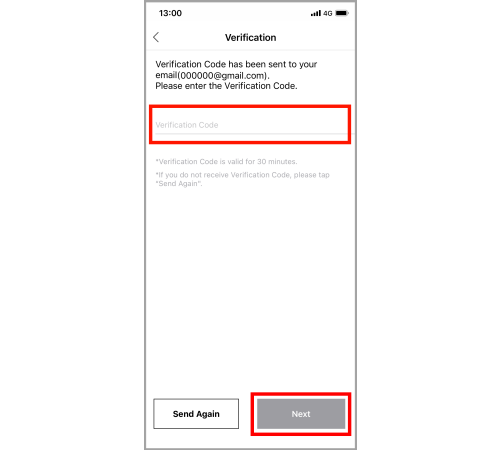
Decide and enter your PIN for remote control. Input it twice for confirmation.
Registration is complete if the "Welcome" page is shown.
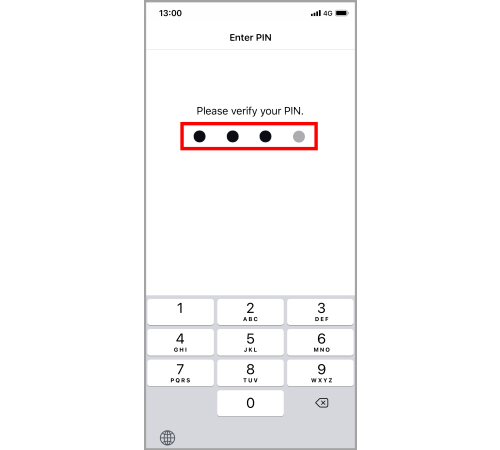
Registration will complete and you will see the "Welcome" page.
Please start the vehicle, wait for a minute, turn it off. Repeat this process twice.
The service will become available after payment.
If you would like to complete the process, tap "Pay Now".
If you would like to skip it for now, tap "Later".