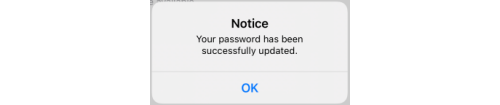I forgot my password.
The password can be reset from the login page of the app.
Tap "Forget Password?" on the login page to start password reset process.
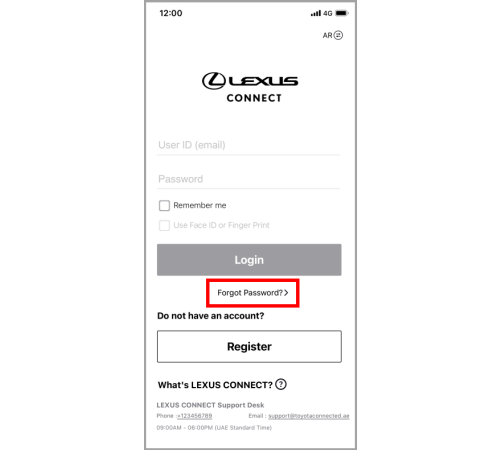
Enter the User ID(email address) and tap "Next". A verification code will be sent to your email.
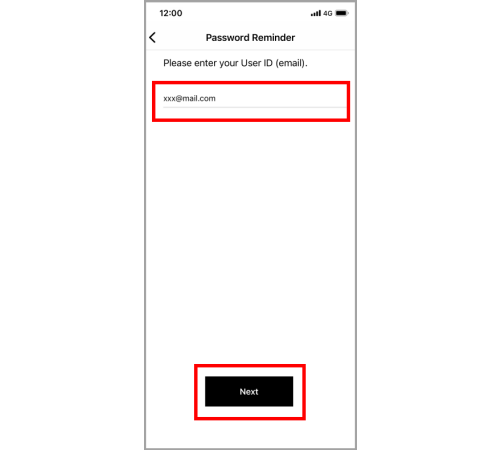
Enter the Verification Code sent to your email and tap "Next".
If you do not receive the verification code, check here.
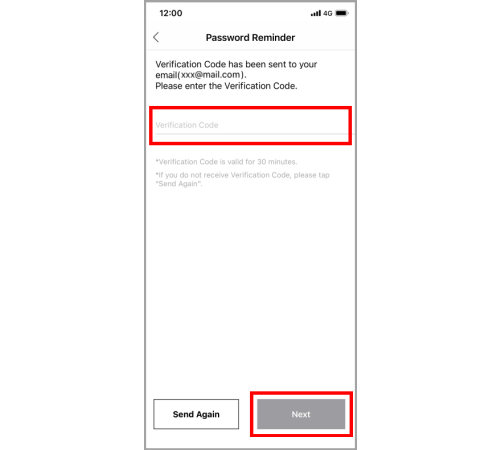
You can request to re-send the code by tapping “Send Again”.
Enter the new password and tap "Next".
Your password should be 6 or more characters
Alphanumeric characters, -, _, ., !, #, &, @, $, *, ^, % can be used.
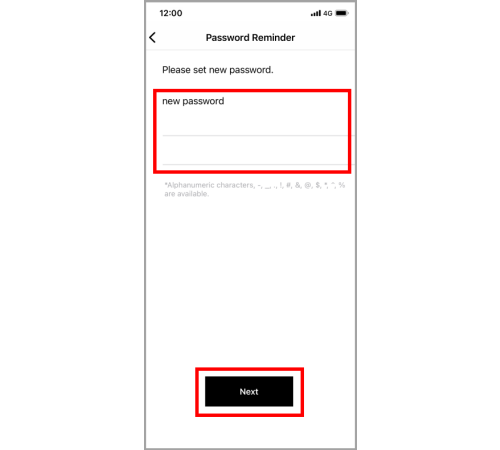
Tap "OK" and return to the login page.