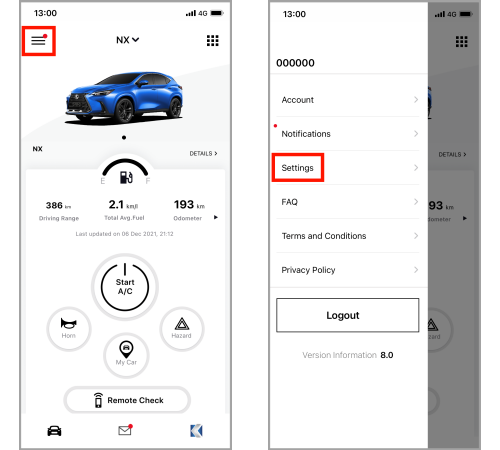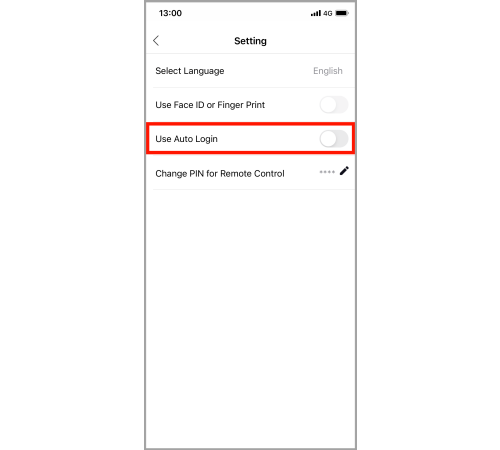How do I enable auto login?
There are two ways to enable auto login.
You can enable auto login at the login page.
Tick the "Remember me" checkbox before logging in.
You will then login automatically the next time you use the app.
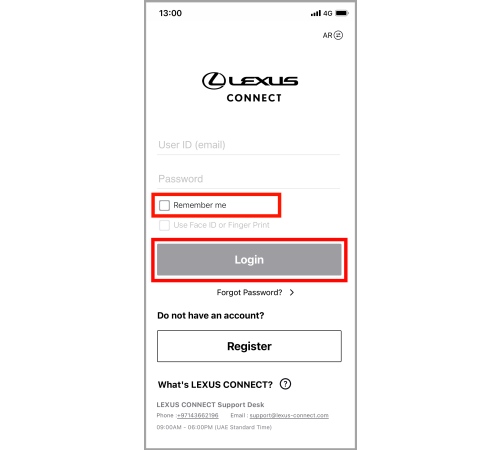
You can enable auto login from the menu on the top left of the top page.
Go to "Settings" and enable "Use Auto Log in". You will then login automatically the next time you use the app.