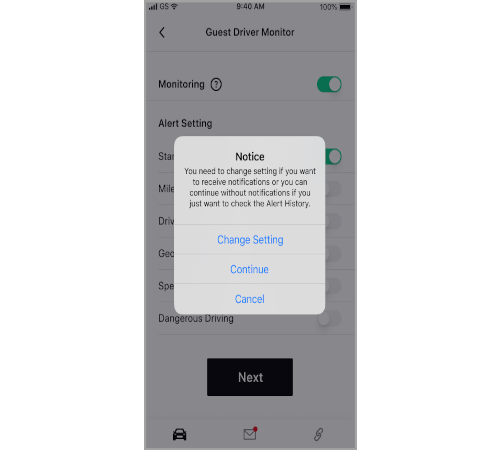How do I start monitoring with Guest Driver Monitor?
Go to the Service Menu to start Guest Driver Monitor.
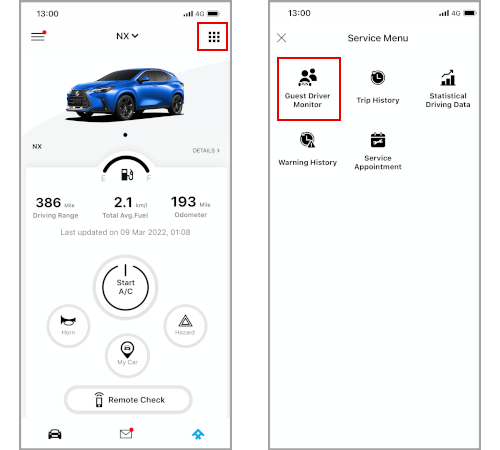
If you have used Guest Driver Monitor before, the last result will be displayed. Tap "Start new monitoring".
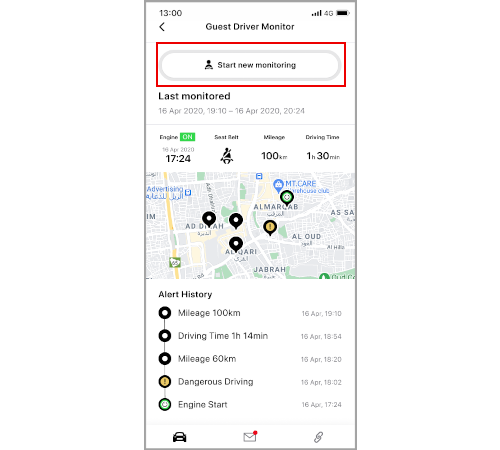
The Settings page will automatically open for customers who use this function for the first time.
Enable "Monitoring".
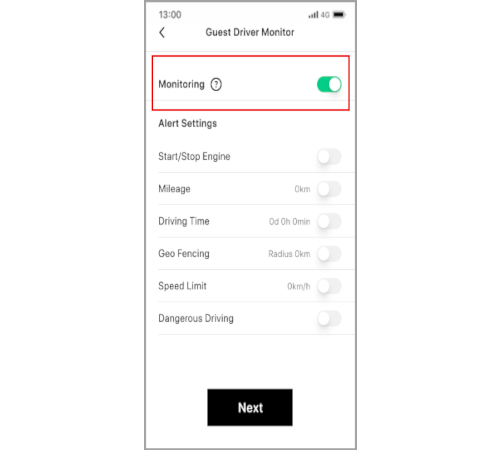
Enable the items you want to add from the standard monitoring items and tap "Next".
You can monitor the guest driver's behavior for *standard monitoring items without "Alert Settings".
If you use "Alert Settings", you can receive notifications according to the guest driver's behavior.
*Standard monitoring items include Start/Stop Engine, Seat Belt ON/OFF, Mileage, Driving Time.
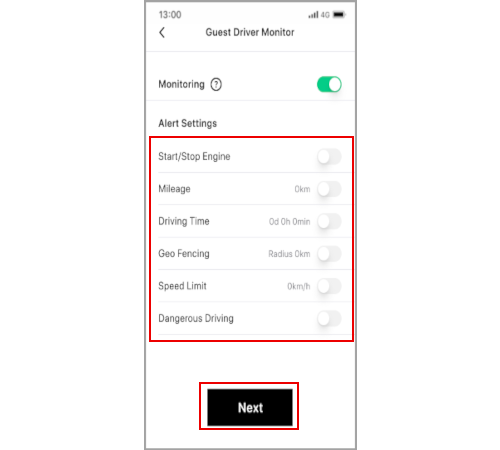
[Geofencing]
Users can set radius of geofence. The starting point is the location of vehicle owner’s smartphone.
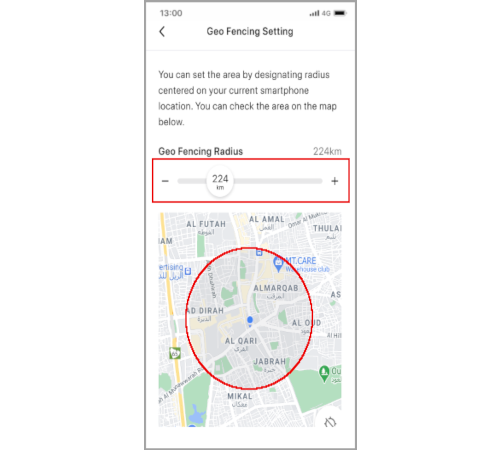
Set the monitoring duration and tap "Start".
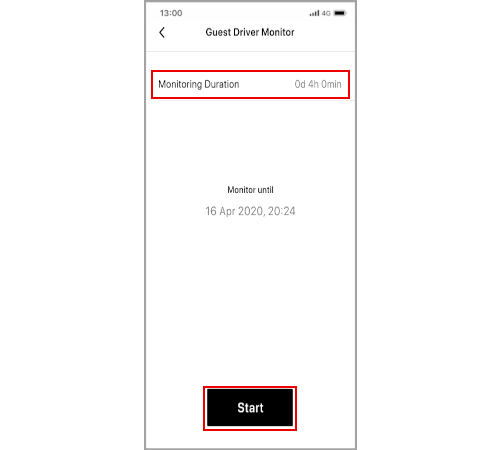
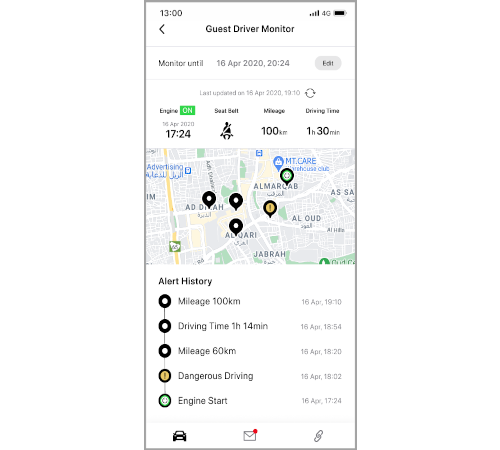
If notifications are disabled, the following message is shown.
To activate notifications, tap "Change settings".
If you don't want to receive notifications, tap "Continue" to start monitoring.